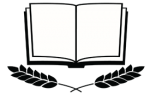Our library’s catalog has a bold, vibrant new look.
The first page you see immediately shows you all of the new items we’ve brought in over the last week including large cover images.
You can still login to the catalog the same way, from http://catalog.lmlibrary.org using your library card number and password.
Tabs
If you click on the What’s New tab you’ll find showcases for this month’s new DVDs, audio books, fiction and non-fiction books, etc. The Featured tab shows featured items and items from our displays.
Select Language
One interesting new addition is the Select Language feature at the top left of the screen. Powered by Google translate, it translates the contents of the catalog into the chosen language.
Patron checkout receipts
I think one of coolest new features on our catalog is the ability to send patrons an emailed copy of their checkout and fine receipts. If you would prefer to have emailed receipts rather than printed receipts, please let the staff know when you checkout your books and other items.
Patron Catalog Instructions
There are instructions for the new catalog posted on our website at http://www.lmlibrary.org/about/catalog_help.aspx. Some of the things listed there are:
- Basic Searching on the Library Catalog – for help with logging in and getting started searching
- Checking your Library Card Account – a basic overview of all the things you can view or change for your library card account, including: Items Out, Items on Hold, Lost Items, Checkout History, Active Alerts, Fine and Lost Item Payment, and My Profile
- Reader Reviews – Would you like to write a review telling other patrons about some of your favorite books?
- Creating and Managing Lists
Checkout History
Have you ever wondered if you’ve already read a book in a series you’re following? You can look through your checkout history to find out.
Active Alerts
Did you know you can set your account so that you are automatically sent an email every time the library gets in a new book by your favorite author? You can also set it to alert you when a particular title comes in, or say whenever the library get new DVDs about a certain subject or with a certain actor.
By logging in to the catalog, going to My Account and clicking on Active Alerts, you can set up whatever alerts you like. If you need any help setting this up, you can call us at 620-626-0180 or come into the library.
My Profile
The My Profile part of My Account allows you to update your mobile phone number and email address. It also allows you to pick a day of the week you would like to be emailed a status report on your account, including what books you have out, if any of them are overdue, and if you have any fines.
My Lists
Similar to a shopping cart on an online store, you can use My Lists to store lists of things you’d like to checkout eventually. The new, updated version of My Lists actually allows you to put all or some of the items in your list on hold, and lets you print, save, or email the list in a format you can use to find the items you want on the shelves at the library.
So visit our new catalog, take advantage of all its new features, and tell us what you think.